モノづくりにかける情熱と細やかな職人技
人の手によるものづくりと、日本ならではの美しさを真摯に追求し、お客様の心に届く商品をご提案いたします。

 詳しくはこちら
詳しくはこちら

For customers using Docomo Mail "@docomo.ne.jp" | For customers who are not receiving emails (For customers using Docomo Mail)
Thank you very much for your continued patronage of IWASA online shop.
For some customers who use "docomo mail" on docomo smartphones,
"I made an inquiry, but I haven't received a reply."
"I haven't received an order confirmation email"
We have received inquiries regarding.
Docomo's anti-spam measures have been strengthened, and even if the settings have not been changed by the customer, there is a possibility that the e-mail will be judged as "spam" by docomo and the e-mail will no longer be delivered. Yes.
First, please follow the steps below to check whether the undelivered email is saved in your spam folder.
[What to do if you do not receive docomo mail]
Please refer to the following for the procedure for domain-specific reception.
◆About mobile email reception settings
Please check and configure your spam email protection.
- Log in to your email settings from your device
- Press "Rejection List Settings" in the settings according to the usage scene.
- Check the "registered email address" and "registered domain" and delete them if necessary (*1)
- Press "Go to email settings top"
- Click "Receive list settings" for settings that suit your usage scenario.
- Select "Use settings" in Reception list settings
- Press "+Add more" in the email registration box and enter your email address or " @iwasajapan.com "
- Press "Confirm"
- Press "Confirm settings"
*1: You can delete by selecting "Delete" → "Confirm" → "Confirm settings".
[How to set @iwasajapan.com to "designated reception"]